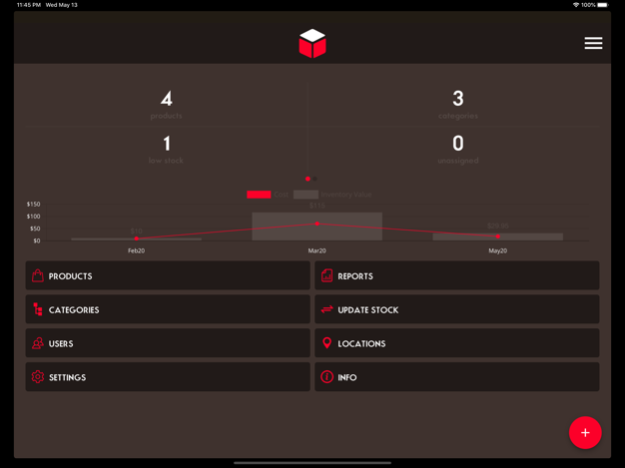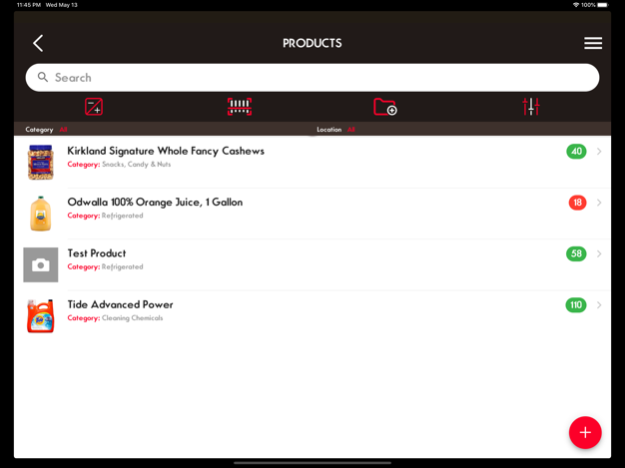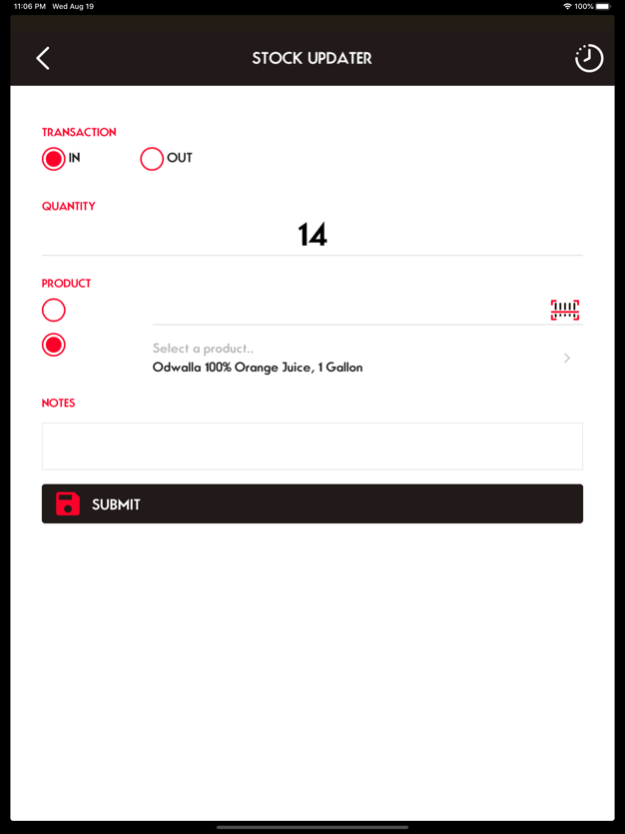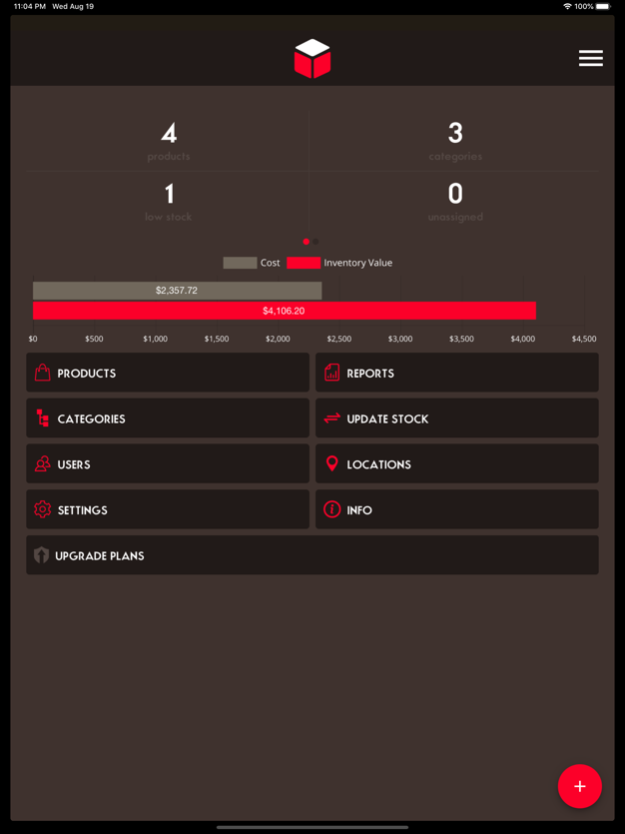Telesto: Inventory Management 8.0.0
Free Version
Publisher Description
Telesto is an easy-to-use, robust, modern inventory management system built to help small and midsize businesses track their products and materials.
Telesto will automatically sync all your data across different devices and platforms.
CORE FEATURES
— Manage your products, assets, and services
+ Distribute your products in multiple locations (warehouses)
+ Scan barcodes to locate products faster
+ Apply multiple tags or labels for better classification
+ Assign suppliers (for faster reordering), categories, and locations
+ Manage products with various serial numbers
— Multiple user access!
+ Set specific permissions for each user
+ Track who, when, and what a user has been doing in activity logs
+ Specify what chart will are shown to each user
+ Connect your users to specific locations
— Stock updater (inventory movements)
+ Move stocks between locations (movements)
+ Locate products quickly by scanning barcodes or selecting from a list.
+ Full transaction history (global or filtered by product)
+ Create batches by just adding a simple transaction! *
+ Add comments or notes to each transaction (optional)
— Low-stock alerts
+ Receive summary emails daily with low-stock items grouped by location
+ Get push notifications immediately if we detect a product in low-stock
— Generate custom reports
+ More than 30+ predefined reports for almost all your inventory needs
+ Ready-to-print reports in several formats: PDF, .XLS (Excel), .CSV (comma separated values)
+ PDFs are customized with your company logo & company name
+ Generate DDT (transport documents) and PPE (personal protective equipment)
— Batch tracking (for perishable goods)
* You can see which products are expiring soon, which products you should get out first (FIFO and FEFO), and from what batch.
* Track expiration dates for each batch in your inventory
* Create or select batches easily from the stock updater
— Suppliers & customers' management (purchase orders & invoices)
* Create unlimited purchase orders and invoices
* Completed orders can be loaded or unloaded from your inventory
* View your supplier or customer profiles (and order history)
— Project management
* Manage projects, connect contractors, assign inventory materials, and more.
— Keg tracker module
* Track the location, movement, and status of kegs in real time
* Track how many kegs you have and where they are located
— Control everything!
+ Manage multiple locations (warehouses), custom fields (practical if you need more fields for your products), instantly search products, and much more.
— Desktop edition
+ Easily import or export (CSV files) and perform manual backups whenever you want.
— Dashboard insights
+ Visualize your inventory (costs, inventory value, today's sales)
+ Designed to run beautifully on smartphones and big screens!
+ Customize it! Hide unnecessary buttons, change font types, and more.
— Security features
+ You can secure access to the app with Touch ID (fingerprint ID).
+ Your data is fully encrypted in the cloud. HTTPS is used to transfer them.
---
Terms and Conditions: https://telesto.app/en/terms
Privacy Policy: https://telesto.app/en/privacy
Mar 19, 2024
Version 8.0.0
- Convert purchase orders into invoices.
- Grant permissions for invoice creation and product deletion.
- Toggle off stock availability checks for invoices.
- Disable reserved stock management.
- Reset stock and stock reserves by location.
- Warehouse-based batch reporting.
Full changelog at: www.telesto.app
About Telesto: Inventory Management
Telesto: Inventory Management is a free app for iOS published in the Office Suites & Tools list of apps, part of Business.
The company that develops Telesto: Inventory Management is RedTracker LLC. The latest version released by its developer is 8.0.0.
To install Telesto: Inventory Management on your iOS device, just click the green Continue To App button above to start the installation process. The app is listed on our website since 2024-03-19 and was downloaded 3 times. We have already checked if the download link is safe, however for your own protection we recommend that you scan the downloaded app with your antivirus. Your antivirus may detect the Telesto: Inventory Management as malware if the download link is broken.
How to install Telesto: Inventory Management on your iOS device:
- Click on the Continue To App button on our website. This will redirect you to the App Store.
- Once the Telesto: Inventory Management is shown in the iTunes listing of your iOS device, you can start its download and installation. Tap on the GET button to the right of the app to start downloading it.
- If you are not logged-in the iOS appstore app, you'll be prompted for your your Apple ID and/or password.
- After Telesto: Inventory Management is downloaded, you'll see an INSTALL button to the right. Tap on it to start the actual installation of the iOS app.
- Once installation is finished you can tap on the OPEN button to start it. Its icon will also be added to your device home screen.